How to fix MySQL Workbench 8 for Mac
If you try to launch MySQL Workbench on a newly installed Mac or if you have recently upgraded your Python installation, there’s a decent chance that MySQL Workbench won’t be able to start:
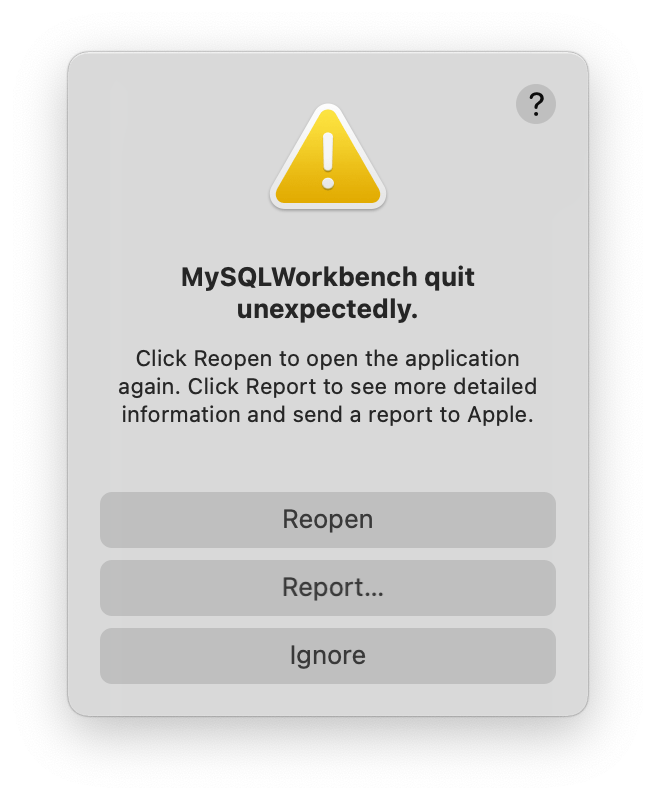
If you try to start MySQL Workbench via the command line with the --verbose
flag, you can see why it doesn’t work:
The message shows that MySQL Workbench uses Python 3.7. First make sure this version is available on your machine. You easily do this by running the following Homebrew command:
Python should have been installed to /usr/local/Cellar/[email protected]/:
Make note of the version number, because you’ll need it later.
The message says that MySQL Workbench expects to find the Python framework at
/Library/Frameworks/Python.framework, which doesn’t exist. You can verify this
by executing the following command:
Create a at
/Library/Frameworks/Python.framework that points to the real location of your
Python.framework.
In my case, the version number was 3.7.10_2. The version number on your machine
may be different. You can create the symlink as follows:
Make sure to replace 3.7.10_2 with the version that is installed on your
machine.
If you followed these steps, you should be able to start MySQL Workbench now. Happy databasing!

