Let’s build a simple journey planner using SQL (part 1 of definitely more than 1)
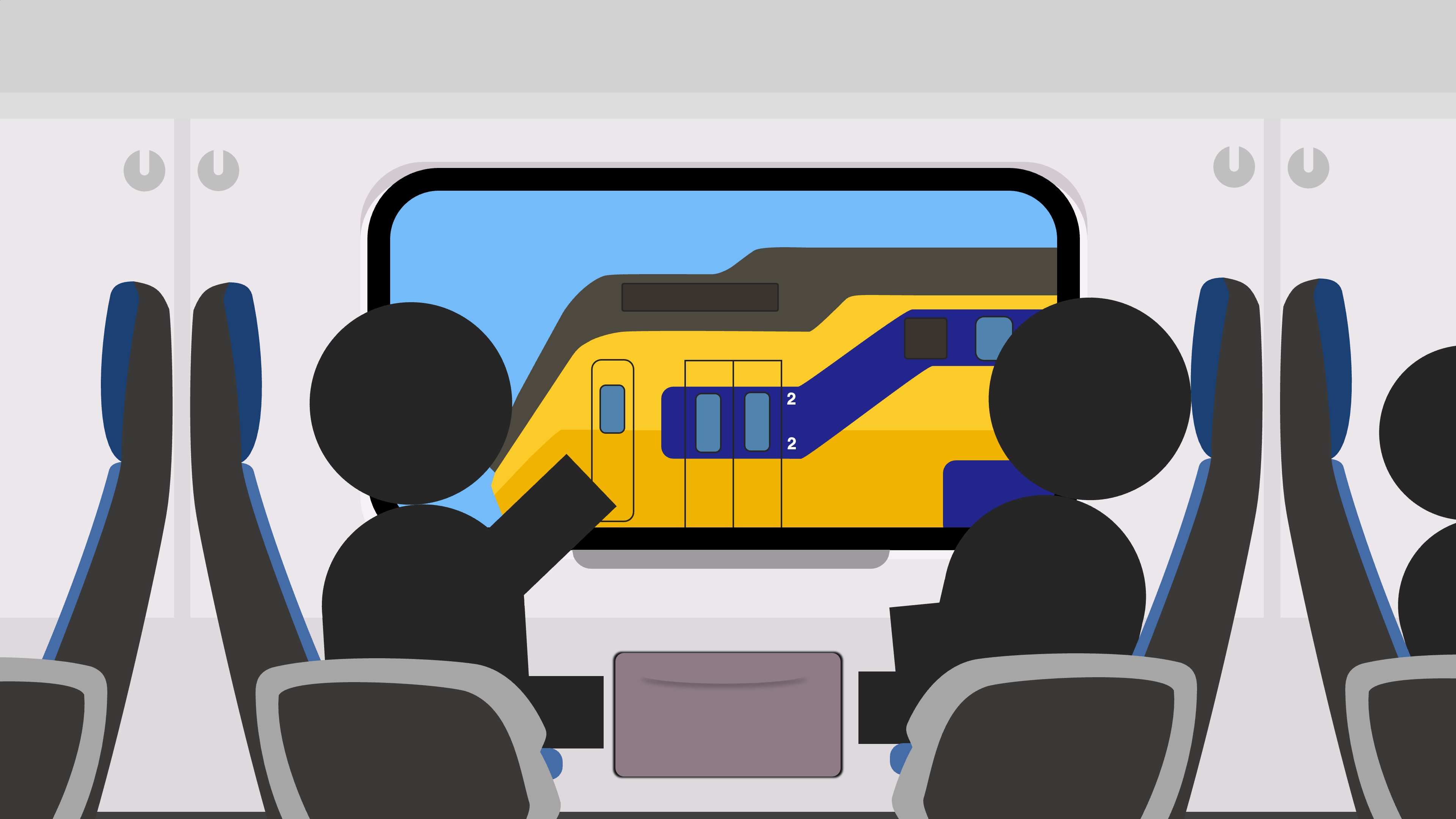
It already says so in the title, but I’ll repeat it here just in case you didn’t
notice the huge text above the article: today we’re going to build a simple
journey planner in SQL using everyone’s favourite barely
tolerated relational database, . Although this is not a particularly good idea, it is an idea
and therefore I’m going to run with it.
I could create a small toy network to demonstrate how this works, but to keep things a bit more interesting I’m going to do this with real public transport data.
We’ll make use of a public GTFS static feed for all public transport in the Netherlands, which is published under a CC0 license. For now, we’ll only consider trains, because reasons.
GTFS feeds , but we only need to load a subset of this data into the database. I’ll give a brief description of each table that I imported, along with a few example rows that should give you an idea of what it contains.
agency
Public transport services are operated under a brand, i.e. an agency. Most travellers will think of a brand as the company that offers services. In practice a company may operate under multiple brands, and some brands are used by multiple companies.
| id | name |
|---|---|
| 1 | Eurobahn |
| 2 | Valleilijn |
| 8 | R-net |
| 9 | NS |
| 11 | Breng |
| 12 | NS International |
| 15 | Arriva |
| 17 | Blauwnet |
| 22 | Eu Sleeper |
| 26 | VIAS |
route
Routes are what most people would call lines. Routes are associated with a transportation type (e.g. trams, metros, trains, and buses). From a traveller’s perspective lines are generally identified by a number, a letter or a name. Not to be confused with the exact path that a vehicle travels along, which is called a “shape” in GTFS parlance.
| id | agency_id | short_name | long_name | type |
|---|---|---|---|---|
| 22 | 9 | Sprinter | Tilburg Universiteit <-> Weert SPR6400 | 2 |
| 23 | 12 | Eurostar | Amsterdam Centraal <-> London St. Pancras Int. EST9100 | 2 |
| 24 | 12 | Intercity | Amsterdam Centraal <-> Berlin Ostbahnhof IC140 | 2 |
| 71 | 9 | Intercity | Schiphol Airport <-> Nijmegen IC3100 | 2 |
trip
Each route is served by trains that make trips (often in one direction or
the other) throughout the day. The headsign informs travellers of the final
destination of the train.
| id | route_id | headsign |
|---|---|---|
| 3847 | 24 | Amsterdam Centraal |
| 3848 | 24 | Berlin Ostbahnhof |
| 1807 | 71 | Schiphol Airport |
| 1808 | 71 | Nijmegen |
| 5408 | 71 | Schiphol Airport |
| 5409 | 71 | Nijmegen |
stop
Vehicles stop at stops. Somewhat confusingly, a stop can be anything from a bus stop pole to (part of) a platform to an entire station. Technically it can also be other things, but we’re just going to ignore that for now.
| id | name | latitude | longitude | platform |
|---|---|---|---|---|
| 35025 | Nijmegen | 51.843352716672 | 5.8527283567859 | 1 |
| 35026 | Nijmegen | 51.8440139658 | 5.85304677486 | 1a |
| 35027 | Nijmegen | 51.842415589576 | 5.8522424471402 | 1b |
| 35028 | Nijmegen | 51.843418123199 | 5.8525284242761 | 3 |
| 35030 | Nijmegen | 51.8440338507 | 5.85280001163 | 3a |
| 35031 | Nijmegen | 51.842471977321 | 5.8520218494775 | 3b |
| 35032 | Nijmegen | 51.843382598179 | 5.8523051845771 | 4 |
| 35033 | Nijmegen | 51.8440537357 | 5.85269272327 | 4a |
| 35034 | Nijmegen | 51.842489994433 | 5.851883317404 | 4b |
| 35029 | Nijmegen | 51.842214820937 | 5.8522482783764 | 35 |
| 35035 | Nijmegen | 51.843845719325 | 5.8534115553016 | |
| 35036 | Nijmegen | 51.842718896418 | 5.852064148637 | |
| 47601 | Nijmegen | 51.8432285026 | 5.85303068161 | |
| 35045 | Nijmegen Heyendaal | 51.8268250995 | 5.86774528027 | 1 |
| 35046 | Nijmegen Heyendaal | 51.826879804 | 5.86788743734 | 2 |
| 35047 | Nijmegen Heyendaal | 51.8266261734 | 5.86765944958 | |
| 35048 | Nijmegen Heyendaal | 51.8266261734 | 5.86765944958 |
The table above shows the records for two train stations, “Nijmegen” and “Nijmegen Heyendaal”. The first train station has four platforms (1, 3, 4, and 35), some of which are subdivided into an “a” and “b” section. The second, local station only has two platforms.
stop_time
Stop times are the main component of a timetable. The data in this table can be used to deduce which lines serve a particular stop, when vehicles arrive and depart at stops, how many stops a line has (and skips), and what the distance between each stop is.
| id | trip_id | stop_id | stop_sequence | arrival_time | departure_time | shape_dist_traveled |
|---|---|---|---|---|---|---|
| 25541 | 1807 | 35028 | 1 | 2023-06-01 15:28:00 | 2023-06-01 15:28:00 | 1 |
| 4395 | 1807 | 33353 | 5 | 2023-06-01 15:40:00 | 2023-06-01 15:45:00 | 18394 |
| 4396 | 1807 | 34041 | 8 | 2023-06-01 15:55:00 | 2023-06-01 15:55:00 | 34741 |
| 39696 | 1807 | 34705 | 9 | 2023-06-01 16:01:00 | 2023-06-01 16:01:00 | 41835 |
| 54327 | 1807 | 35518 | 14 | 2023-06-01 16:19:00 | 2023-06-01 16:26:00 | 75049 |
| 54328 | 1807 | 33511 | 20 | 2023-06-01 16:42:00 | 2023-06-01 16:44:00 | 104460 |
| 39697 | 1807 | 33569 | 22 | 2023-06-01 16:49:00 | 2023-06-01 16:51:00 | 110602 |
| 4397 | 1807 | 35346 | 23 | 2023-06-01 16:57:00 | 2023-06-01 16:57:00 | 119499 |
transfer
Transfers between lines sometimes require you to walk from one stop or platform to another. This may take a considerable amount of time – especially on larger stations – which is why GTFS provides a way to define minimal transfer times.
| id | from_stop_id | to_stop_id | min_transfer_time |
|---|---|---|---|
| 8612 | 35025 | 35036 | 240 |
| 8613 | 35025 | 35026 | 240 |
| 8614 | 35025 | 35027 | 240 |
| 4959 | 35026 | 35027 | 180 |
Let’s say we want to travel from Radboud University in Nijmegen, whose nearest station is Nijmegen Heyendaal, to the University of Amsterdam’s Science Park campus, which has its own Amsterdam Science Park station. How would we go about this?
Normal people don’t try to navigate through public transport networks by looking at timetables, and neither should we. What we need is a map of the network, like the one below:
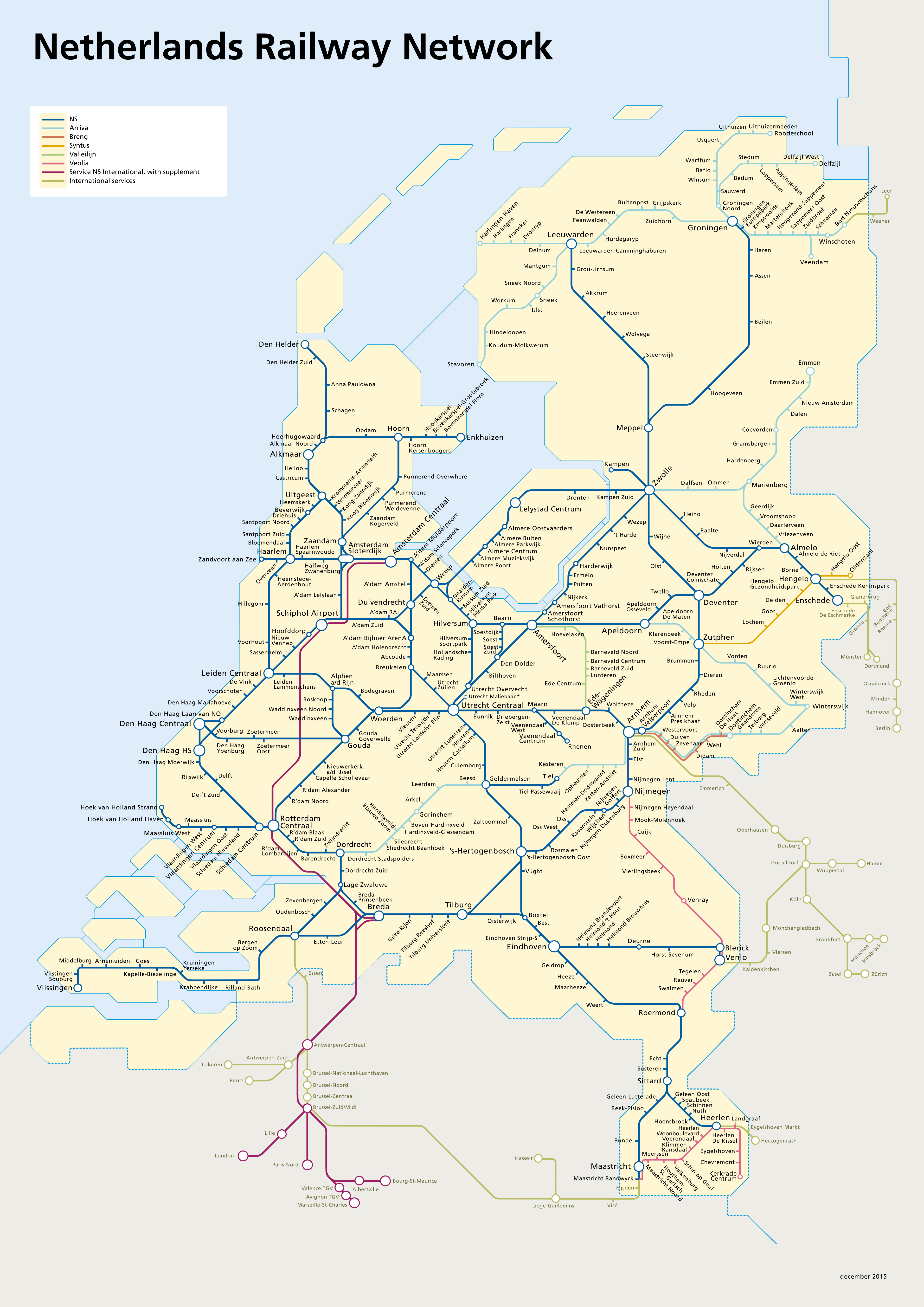
A (slightly) outdated map of the Dutch railway network. Click on the image for a larger version. Reproduced without permission, because I found the original a bit hard to read.
A public transport network map is technically a graph, with nodes and edges. In our case, nodes are train stations, while edges represent trips that can be made between two nodes without leaving the train. Normal people would use a graph databases like Neo4j to store such a graph, but I’m not a normal person so .
node
For simplicity’s sake we’re going to combine stops that are very similar to each
other. For instance, instead of the 13 “Nijmegen” stops that we saw earlier,
we now only need one node that represents the entire station, including all of
its platforms.
We’ll also add a node_id field to the stop table, so that we can keep track
of the relationship between nodes in the graph and corresponding stops in
the timetable.
| id | name |
|---|---|
| 21678 | Amsterdam Amstel |
| 21679 | Amsterdam Bijlmer ArenA |
| 21680 | Amsterdam Centraal |
| 21473 | Amsterdam Science Park |
| 21392 | Nijmegen |
| 21598 | Nijmegen Dukenburg |
| 21601 | Nijmegen Heyendaal |
edge
Edges can be created from stop_time by joining the table with itself
in such a way that the result contains every way to travel directly from one
node to another.
Of course, not all edges are equal, so we also need to assign weights to each
edge. I haven’t really thought this part through, so I’m just going to use the
traversed distance (along the route) and the total number of stops that will
be made by the train.
Sometimes there are multiple ways to travel between nodes, e.g. two nodes might
be directly connected by an intercity (express) service, or a local train that
takes a meandering route. In such cases we’ll store the shortest distance and
number of stops as the weights.
| id | from_node_id | to_node_id | distance | stops |
|---|---|---|---|---|
| 7782 | 21680 | 21392 | 114717 | 6 |
| 7811 | 21680 | 21473 | 4917 | 2 |
| 7877 | 21680 | 21678 | 5920 | 2 |
| 7878 | 21680 | 21679 | 10256 | 4 |
The resulting graph for the Dutch train network contains and 10,655 edges.
Now that we have a graph with weighted edges, we can start working on a pathfinding algorithm. SQL isn’t exactly known as a nice programming language, so to make my life easier I’m not going to use a fancy solution like scalable transfer patterns, but an approach that resembles the horrendously inefficient – but easy to implement – breadth-first search (BFS) algorithm.
BFS is an algorithm that can find the shortest path between a start node and a destination node in a graph. It does this by iteratively exploring the graph “layer by layer”, where each layer consists of nodes that are directly adjacent to the current node and have not been visited yet. This process is repeated until the algorithm has found a path to the destination node or has traversed the entire graph.
I expect that our implementation will be very unoptimised and slow. To ease the pain somewhat I’ll try to limit our search to only a part of the graph. The following query determines which nodes can be visited by our pathfinding algorithm:
The query above first computes a rectangular bounding box that encompasses the
start (21601) and destination node (21473), and adds a of roughly 22 kilometres to its edges to allow for “L-shaped”
paths through the graph; it then determines which nodes are located within this
bounding box.
We’ll implement our pathfinding algorithm using common table expressions. A common table expression (CTE) is a named temporary result set that can be used as a reusable building block within the scope of a single SQL statement, almost as if it were a view.
Although this may sound a bit vague, it’s actually quite simple. In the snippet
below we convert our previous query into a CTE named allowed_node, and use it
to find all of Nijmegen’s train stations that are located within our search space:
As you can see, it’s just like querying a normal table – except that now we define that table within the same query and the CTE ceases to exist once the query has finished.
According to this query, the city of Nijmegen has five train stations that may be considered by our pathfinding algorithm for journeys between Nijmegen Heyendaal and Amsterdam Science Park:
| id | name |
|---|---|
| 21392 | Nijmegen |
| 21598 | Nijmegen Dukenburg |
| 21601 | Nijmegen Heyendaal |
| 21603 | Nijmegen Lent |
| 21803 | Nijmegen Goffert |
As I mentioned earlier, the first step of our pathfinding algorithm involves
finding nodes that are directly adjacent to the start node. The code snippet
below shows that we can easily do this by querying the edge table. Feel free
to ignore the non-highlighted parts; they’re still the same as in the previous
snippet.
Executing this query gives us the following result:
| path | stops | distance |
|---|---|---|
| 21601 – 21392 | 1 | 2295 |
| 21601 – 21800 | 1 | 7225 |
| 21601 – 21761 | 2 | 11984 |
| 21601 – 21554 | 3 | 22167 |
| 21601 – 21746 | 4 | 29271 |
There are five stations that from Nijmegen Heyendaal and are located within the bounding box
that we defined in our allowed_node CTE: 21392 (Nijmegen), 21800
(Mook-Molenhoek), 21761 (Cuijk), 21544 (Boxmeer), and 21746 (Vierlingsbeek).
We could execute a second (and possibly a third, a fourth, a fifth…) query just like the one above until we find our destination node. But we don‘t have to! Common table expressions can be recursive, which means .
A recursive (and very chonky) version of the previous query can be found below. Again, feel free to ignore the parts that haven’t been highlighted.
There’s a lot to unpack here, so let’s break it down.
We added the RECURSIVE keyword on the first line to indicate that at least one
of the common table expressions in this statement is recursive.
The allowed_node CTE hasn’t changed, but we have added a second possible_path
CTE that works recursively. This CTE has five fields (nodes, transfers,
stops, distance and current_node) and consists of two parts: a base case
and a recursive case, which are combined into a single result set using some
UNION ALL magic.
The base case handles the first leg of the journey. It’s a modified version
of the previous query. We have added two new fields, transfers and
current_node. transfers keeps track of the number of times that a traveller
would have to change trains, while current_node is the id of the node that
is being visited by the pathfinding algorithm.
The recursive case handles all parts of the journey that require a transfer. This is where most of the magic happens. The base case previously yielded a set of all nodes that can be reached directly from the start node. In the recursive case, we now do the same for each of those adjacent nodes. Having said that, it differs from the base case in several ways:
-
We now need to keep track of state. This is done in three ways: The sequence of visited nodes is stored as a string, to which we append new nodes using the
CONCAT()function. The number of transfers and stops, and travelled distance are stored as integers and modified using addition (+). Finally, theto_node_idfrom the previous case is simply overwritten with the new value. -
To make sure we don’t visit a station more than once, we verify that a node isn’t already part of a sequence of
nodes. -
It’d also be nice if the recursion terminates at some point. The query above achieves this by limiting the maximum number of transfers to 3. This doesn’t make a lot of sense for a real journey planner, but is good enough for our little toy project.
Querying the recursive possible_path CTE is easy. We simply select from
possible_path as if it were a regular table. The destination node can be set
using the WHERE clause.
You might be wondering why we don’t also filter by the start node here. That’s
because it’s still hardcoded inside the possible_path CTE. This is done for
stupid performance reasons; it appears that MySQL struggles to cache
intermediate query results when we convert it into a variable. It’s ugly, but it
gets the job done.
Anyway, executing this query gives us the following result:
| path | transfers | stops | distance |
|---|---|---|---|
| 21601 – 21392 – 21680 – 21473 | 2 | 9 | 121928 |
| 21601 – 21392 – 21671 – 21473 | 2 | 11 | 131837 |
| 21601 – 21392 – 21678 – 21618 – 21473 | 3 | 8 | 114842 |
| 21601 – 21392 – 21251 – 21473 | 2 | 13 | 143748 |
| 21601 – 21392 – 21680 – 21618 – 21473 | 3 | 9 | 121927 |
Here is a slightly different version of that same table that uses node names in
place of meaningless ids:
| path | transfers | stops | distance |
|---|---|---|---|
| Nijmegen Heyendaal – Nijmegen – Amsterdam Centraal – Amsterdam Science Park | 2 | 9 | 121928 |
| Nijmegen Heyendaal – Nijmegen – Amsterdam Sloterdijk – Amsterdam Science Park | 2 | 11 | 131837 |
| Nijmegen Heyendaal – Nijmegen – Amsterdam Amstel – Amsterdam Muiderpoort – Amsterdam Science Park | 3 | 8 | 114842 |
| Nijmegen Heyendaal – Nijmegen – Schiphol Airport – Amsterdam Science Park | 2 | 13 | 143748 |
| Nijmegen Heyendaal – Nijmegen – Amsterdam Centraal – Amsterdam Muiderpoort – Amsterdam Science Park | 3 | 9 | 121927 |
As it turns out, the path in the first row is indeed the best way to travel
from Nijmegen Heyendaal to Amsterdam Science Park!
We can’t pat ourselves on the back yet though, because this still doesn’t tell us which trains we should take. Head over to part 2 if you’re eager to find out how that works!


