Computers for commuters: A brief history of my mobile (and less mobile) computing devices
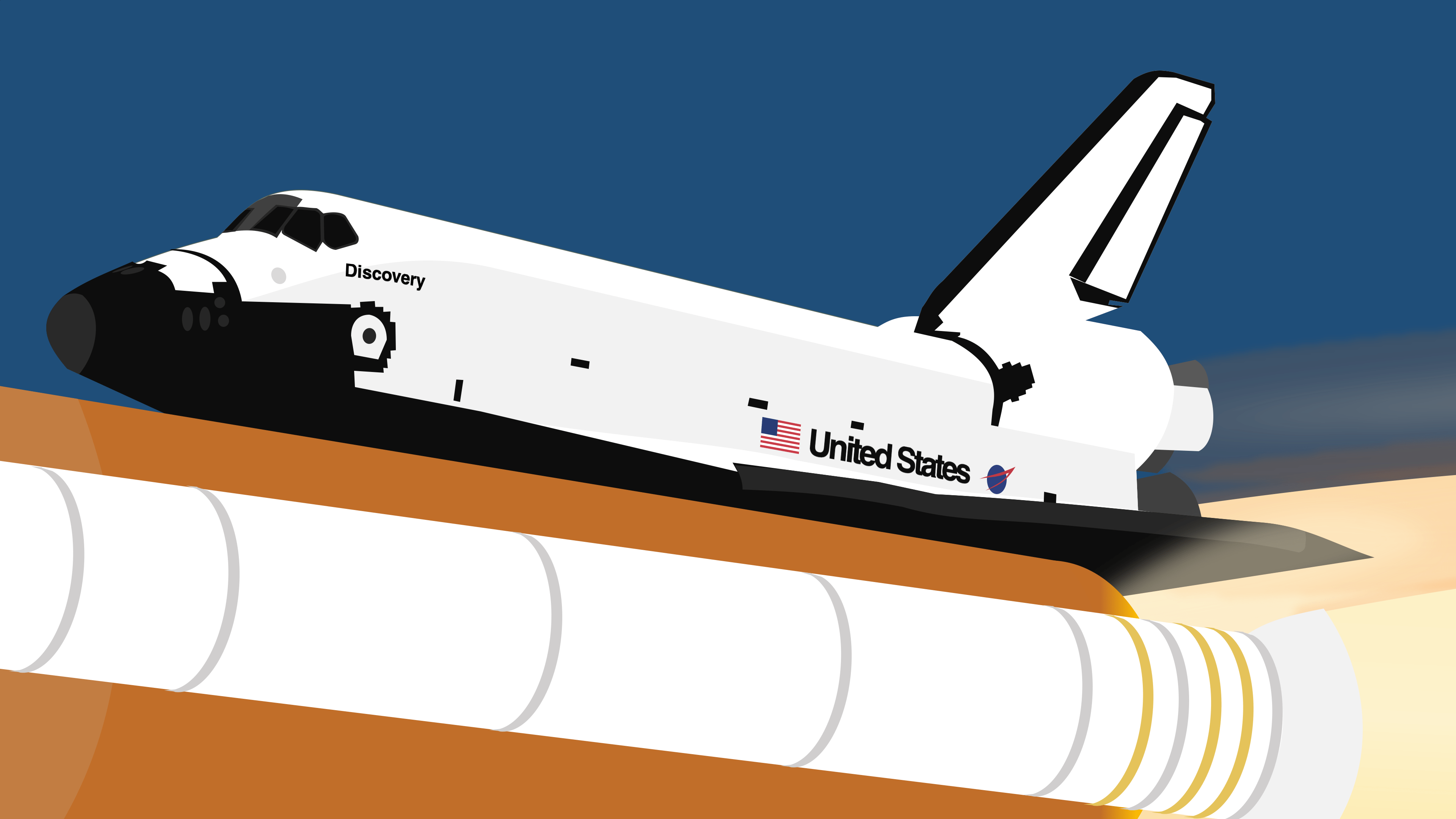
My computers are all named semi-randomly – and in one case also retroactively – after space shuttles. , but it’s a naming system that’s served me well over the past 20 years, during which I’ve had the pleasure of “owning” six different machines.
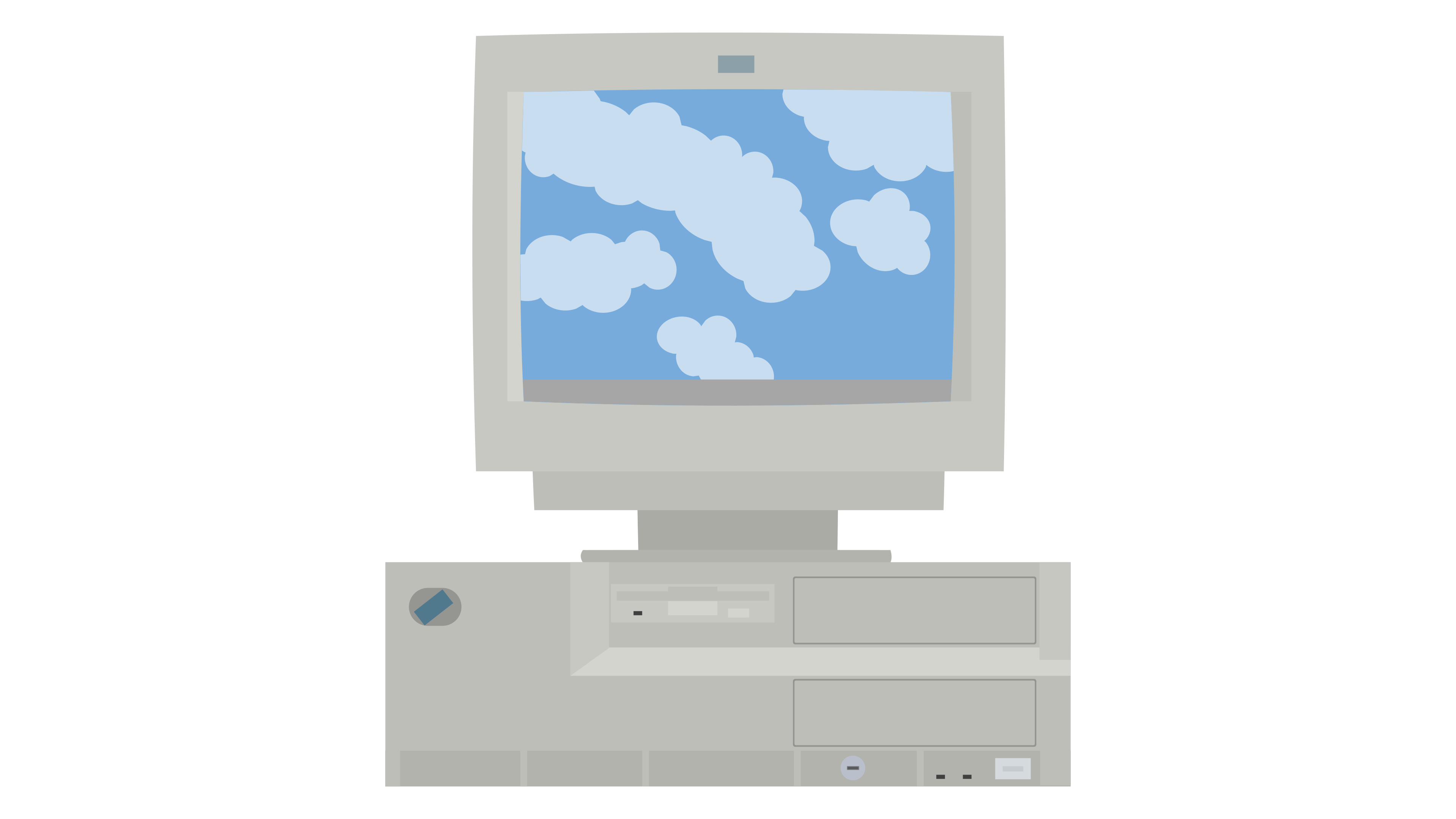
IBM PC, unknown model
| Processor | Unknown |
|---|---|
| Memory | Unknown |
| Disk | Unknown |
| Graphics | Unknown |
| Operating system(s) | Windows 95 / MS DOS |
| Weight | outrageously heavy |
| Rating | ★ ★ ☆ ☆ ☆ |
| Cost of ownership | ƒ100 (€45 per year) |
| Serious defects | 1 |
| Status | Destroyed |
| Distance travelled | none |
My computing journey started in 2000, when my dad bought us our first computer from a family friend: an old, third-hand IBM PC for 100 Dutch guilders, which would have been roughly equivalent to €45 two years later, when the guilder was replaced by the euro.
It was slow, noisy, unsightly, and . But none of this mattered to me: not only was this my first computer – it was also our family’s first computer.
I knew close to nothing about computers back then. This IBM PC changed all of that. I learned a lot of things on this machine:
-
How to type, on that iconic (but also obnoxiously loud) keyboard;
-
Working with MS-DOS’s command line interface. Not because I was a huge fan of it it, but because it took me several weeks to discover how I could start Windows;
-
That computers don’t necessarily need speakers to make sound, when I ran Commander Keen 5 for the first time;
-
How to create pixel art using Microsoft Paint; at first I could only , but after a few months I got pretty good at drawing Pokémon and 3D-ish scenes.
Alas, one day, after eleven months or so, the screen suddenly went black, followed by some sizzling, smoke, and a lingering smell of burnt plastic. , so we threw the whole thing away.
I later named this computer after the Space Shuttle Challenger, for obvious reasons.
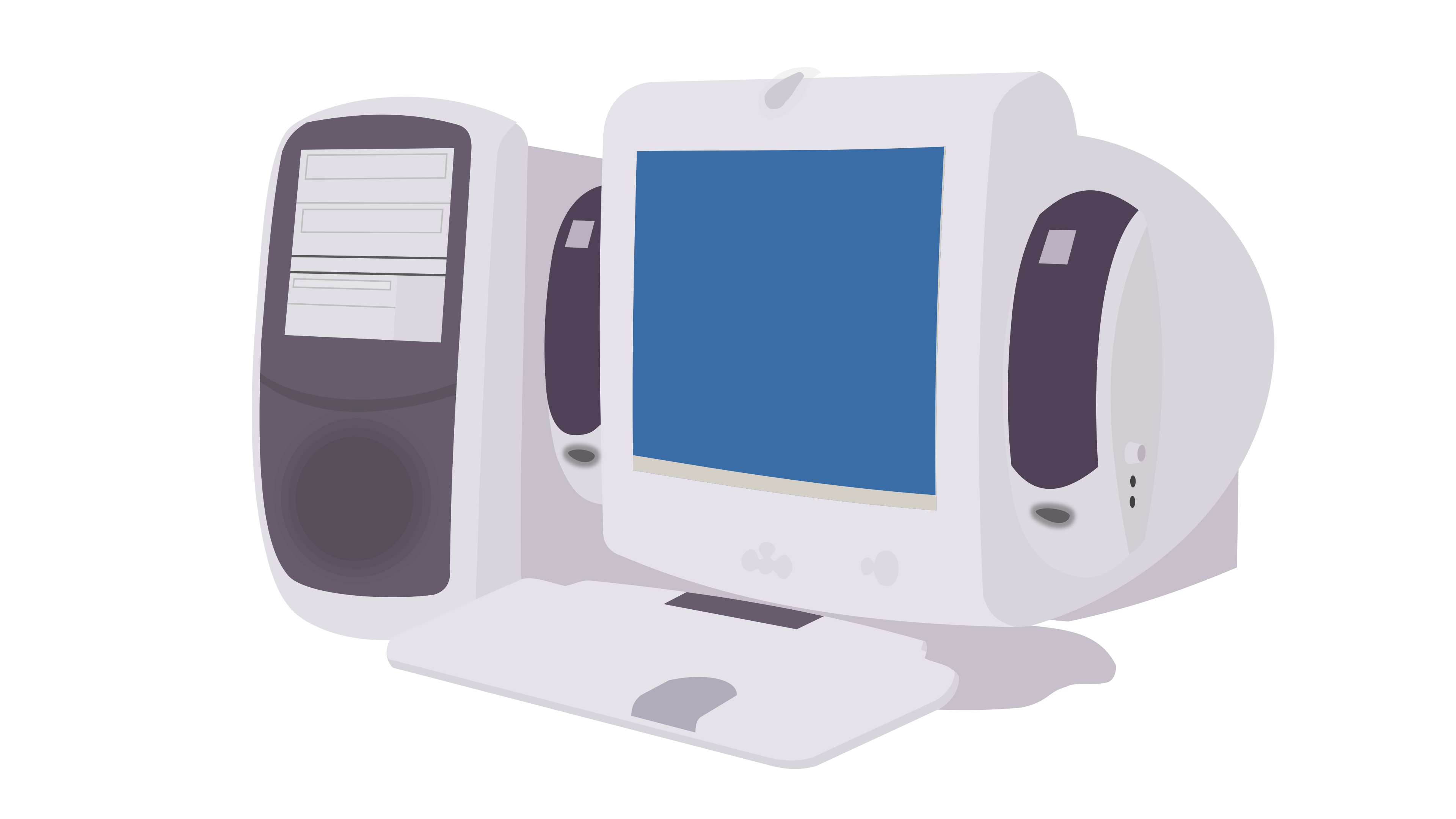
Compaq Presario 5000
| Processor | 700 MHz AMD Duron |
|---|---|
| Memory | 64 MB 100 MHz SDRAM DIMM |
| Disk | 20 GB (5400 rpm) |
| Graphics | Nvidia Vanta TNT2 LT (8MB SDRAM) |
| Operating system(s) | Windows Me |
| Weight | too heavy for a backpack |
| Rating | ★ ★ ☆ ☆ ☆ |
| Cost of ownership | ƒ3600 (€234 per year) |
| Serious defects | 1 |
| Status | Destroyed |
| Distance travelled | none |
After my IBM PC died it took us several months to find a suitable replacement, because I still knew very little about buying computers.
I somehow ended up with a brand new Compaq Presario 5000: a relatively expensive, but still somewhat that couldn’t run most of the cool games that came out later that year.
It did come with some unique features however, like a built-in microphone (which was completely useless without any suitable applications) and a colourful built-in CD/DVD case (that provided little protection against dust and sunlight).
It also included one of those fancy new DVD drives. Unfortunately I didn’t care much for DVDs, so it spent most of its life reading CDs. At least I finally got to use one of those CDs that promised .
Despite its much heftier price tag, the Compaq Presario only lasted two months longer than the IBM PC. You see, its operating system, Windows Me, had the annoying tendency to crash or freeze almost every other day. Its hard drive wasn’t too happy with all the “surprise reboots” I was doing, and one day it just decided it was better off dead. The seller’s repair service replaced the hard drive with a larger 20 GB version.
In the years that followed, I installed , a , and a crapload of pirated video games. I also managed to become ridiculously good at Microsoft Paint and dumb Flash animations.
I used Atlantis – partially named after the fictional island featured in Poseidon: Master of Atlantis – as my daily driver until 2006, when it really started to show its age.
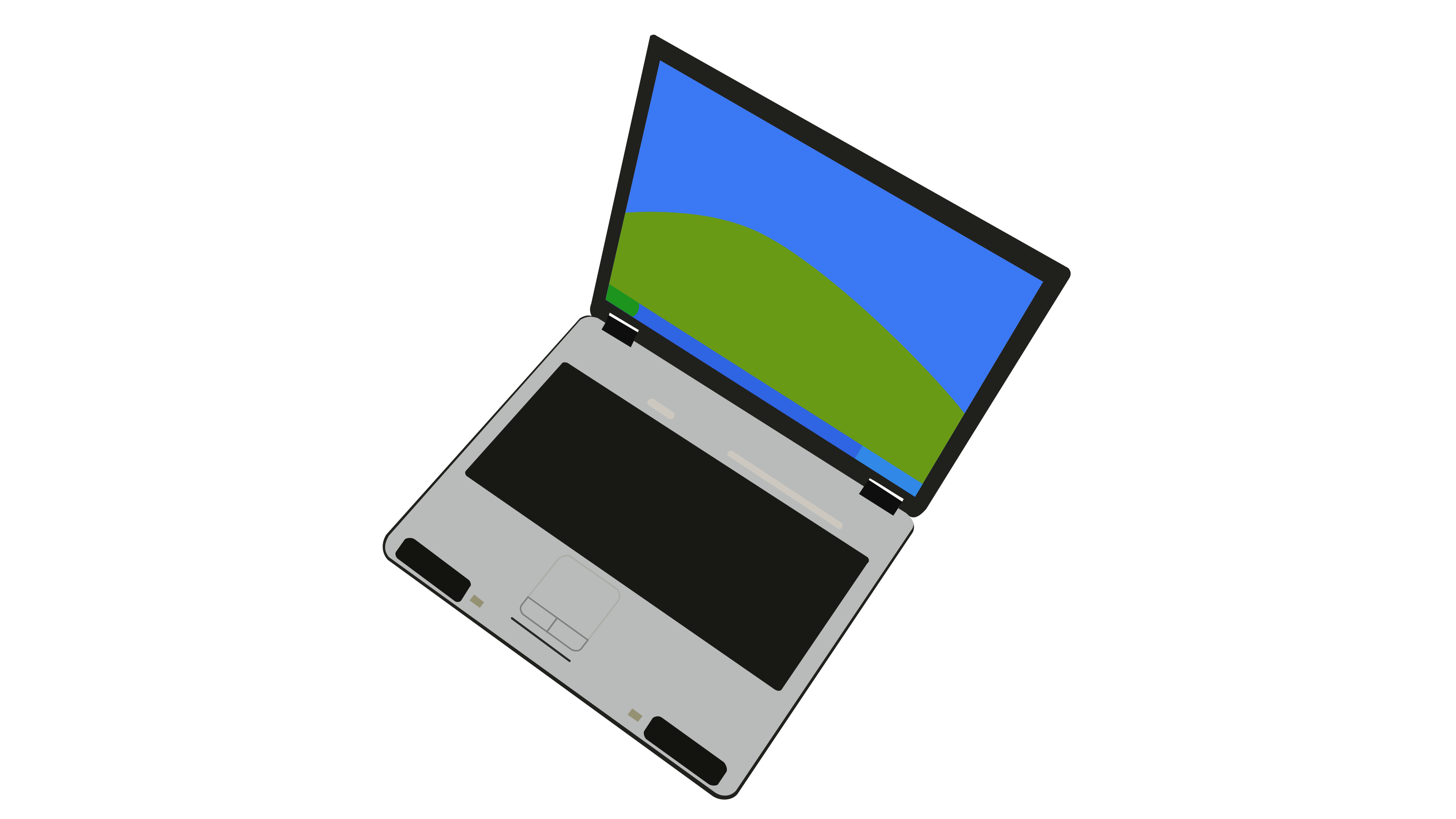
Toshiba Satellite L100-130
| Processor | 1.6 GHz Intel Celeron M 380 |
|---|---|
| Memory | 1.5 GB DDR2 |
| Disk | 60 GB (5400 rpm) |
| Graphics | ATI Radeon Xpress 200M |
| Operating system(s) | Windows XP Home / Ubuntu |
| Weight | 2.6 kg |
| Rating | ★ ★ ★ ★ ☆ |
| Cost of ownership | €700 (€100 per year) |
| Serious defects | 0 |
| Status | Mothballed |
| Distance travelled | none |
Atlantis’s successor was a Toshiba Satellite notebook computer that was better than the Compaq Presario in literally everything, for less than half the price.
This is the last computer that I was really excited about. Was it because I could finally play all those great games that didn’t work on my Compaq Presario? Because I used this computer to build my first websites? Because it never had any critical issues? Or maybe it was simply because this was the last computer that I primarily got to use for fun?
Despite my excitement about the Toshiba Satellite, I only used it as my main machine for a mere two years. The Satellite’s build quality was so-so; it had some slight irregularities near its screen, .
After two years of indoor usage the plastic began to visually tear apart and I wasn’t really sure whether it would survive daily trips to and from university. It spent five more years as a stationary “desktop”-like computer in our living room before it was finally replaced by a newer Dell Inspiron that had enough processing power to handle the growing amount of bloat on Web pages.
The Satellite is still in a closet somewhere at my parents’ house, patiently awaiting the day when it can greet someone again with that classic Windows XP startup sound.

Lenovo ThinkPad T61p
| Processor | 2.5 GHz Intel Core 2 Duo (T9300) |
|---|---|
| Memory | 4 GB |
| Disk | 500 GB (7200 rpm) + 256 GB (SSD) |
| Graphics | NVIDIA Quadro FX 570M |
| Operating system(s) | Windows 7 Pro / Fedora |
| Weight | 2.7 kg |
| Rating | ★ ★ ☆ ☆ ☆ |
| Cost of ownership | €1500 (€250 per year) |
| Serious defects | 2 |
| Status | Graveyard |
| Distance travelled | 160,000+ km |
My next computer, a Lenovo ThinkPad T61p, was an absolute beast. ThinkPads were famous for their build quality, especially when they were built by : you could safely drop them from a table, drive over them with your car, empty a bottle of water over them, or launch them into space. None of these things ever happened to my ThinkPad, but theoretically…
They were also very serviceable: virtually every component could be easily replaced. Some components, like its DVD-RW drive could even be swapped out for a secondary hard drive while the computer was running (which I definitely did all the time).
I was also a pretty big fan of its red TrackPoint pointing stick, which was accurate enough for . Its keyboard was also very nice, although the placement of the Fn and Ctrl keys took some getting used to.
I was not as enthusiastic about its ThinkLight (a small LED above the display that could be used to illuminate the keyboard) and the display, which was very dim and .
I was equally unenthusiastic about the ThinkPad’s internal build quality, which didn’t live up to its reputation. While I never dropped it or drove over it with a car, I did carry it with me on my two daily two-hour (or even longer) commutes. Apparently that was enough to brick my ThinkPad – not once, but twice.
I use it as a very expensive paperweight now.

MacBook Pro (15-inch, late 2013)
| Processor | 2.3 GHz 4-core Intel Core i7 (4850HQ) |
|---|---|
| Memory | 16 GB 1600 MHz DDR3L SDRAM |
| Disk | 512 GB |
| Graphics | NVIDIA GeForce GT 750M 2 GB |
| Operating system(s) | macOS 11 (Big Sur) / Windows 10 |
| Weight | 2.0 kg |
| Rating | ★ ★ ★ ★ ★ |
| Cost of ownership | €2848 (€259 per year) |
| Serious defects | 0 |
| Status | In active service |
| Distance travelled | 161,000+ km |
My next purchase, a MacBook Pro, was so ludicrously expensive that I was pretty sure I’d never spend this much money on a new machine ever again, unless it comes with four wheels, parking sensors, and a range of at least 300 km.
You get what you pay for though: the MacBook Pro’s screen, backlit keyboard, trackpad, speakers, battery life, weight, size, build quality, and overall experience are all very good. I’ve only had it serviced once in 2022, to clean its insides and replace the battery (which had racked up an obscene number of charge cycles).
I’m less happy with its flimsy power adapter, its lack of an ethernet port, upgradability, and its operating system.
For me, those last two things are somewhat related. Both the MacBook Pro and macOS have been very reliable. On the other hand, the computing experience is very much one of “Take it or leave it”.
macOS works very well, until it doesn’t work the way you want it to – then you’re just SOL. I found this especially painful as someone who’d previously only worked with Windows and Linux, which are more customisable, support more software, and also come with a richer set of tools out of the box. Let’s say that it was quite an endeavour to get used to .

MacBook Pro (15-inch, 2018)
| Processor | 2.2 GHz 6-core Intel Core i7 (8750H) |
|---|---|
| Memory | 16 GB 2400 MHz DDR4 |
| Disk | 256 GB |
| Graphics | Radeon Pro 555X (4 GB) |
| Operating system(s) | macOS 12 (Monterey) / Windows 10 (Parallels) |
| Weight | 1.8 kg |
| Rating | ★ ★ ★ ☆ ☆ |
| Cost of ownership | €2799 (€467 per year, on paper) |
| Serious defects | 1 |
| Status | In active service |
| Distance travelled | 18,000+ km |
It’s somewhat of an irony that I named this second MacBook Pro “Discovery”, because there’s not much left to discover at this point. It was simply the last Space Shuttle name that I hadn’t used yet.
This computer has a numbered NOS sticker on its bottom, which is a clear sign that it technically isn’t mine. In practice I’m pretty much free to do whatever I want with it (even as a tool to fend off angry farmers).
One would expect that a 2018 MacBook Pro would be clearly better than one from late 2013, but sadly :
-
It has more general processing power than its predecessor, but it’s only really used when some process goes haywire and decides that it needs 600% CPU;
-
It has more graphical processing power too, but most of it is wasted because CUDA doesn’t work on AMD GPUs;
-
Its memory may be faster, but it’s still only 16 GB – not a very generous amount when your work involves a lot of memory-hungry containers;
-
Its disk is faster, but the difference is barely noticeable in practice. What is noticeable however, is its amount of storage space, which is so limited that I have to actively delete files every other week if I want to get any work done;
-
The keyboard is ⇩⇨ awful: it no longer has dedicated Esc and function keys, , hurts your fingers if you spend a lot of time typing, and eventually even had to be replaced due to randomly repeating characters;
-
The new trackpad is so big that it regularly registers accidental touches as taps;
-
The webcam is still only 720p. And to add insult to injury, its picture quality is somehow worse than that of my late 2013 MacBook Pro;
-
It only comes with (surprisingly flaky) USB-C ports, which means that I need dongles for literally everything nowadays;
-
It also doesn’t like many of my peripherals for some reason and often takes much longer to boot whenever they’re connected. Some peripherals only work with very specific cables, and even then only 99% of the time;
-
Linux is basically a no go on newer MacBook Pros.
But you know what they say: “Don’t look a gift horse in the mouth”!
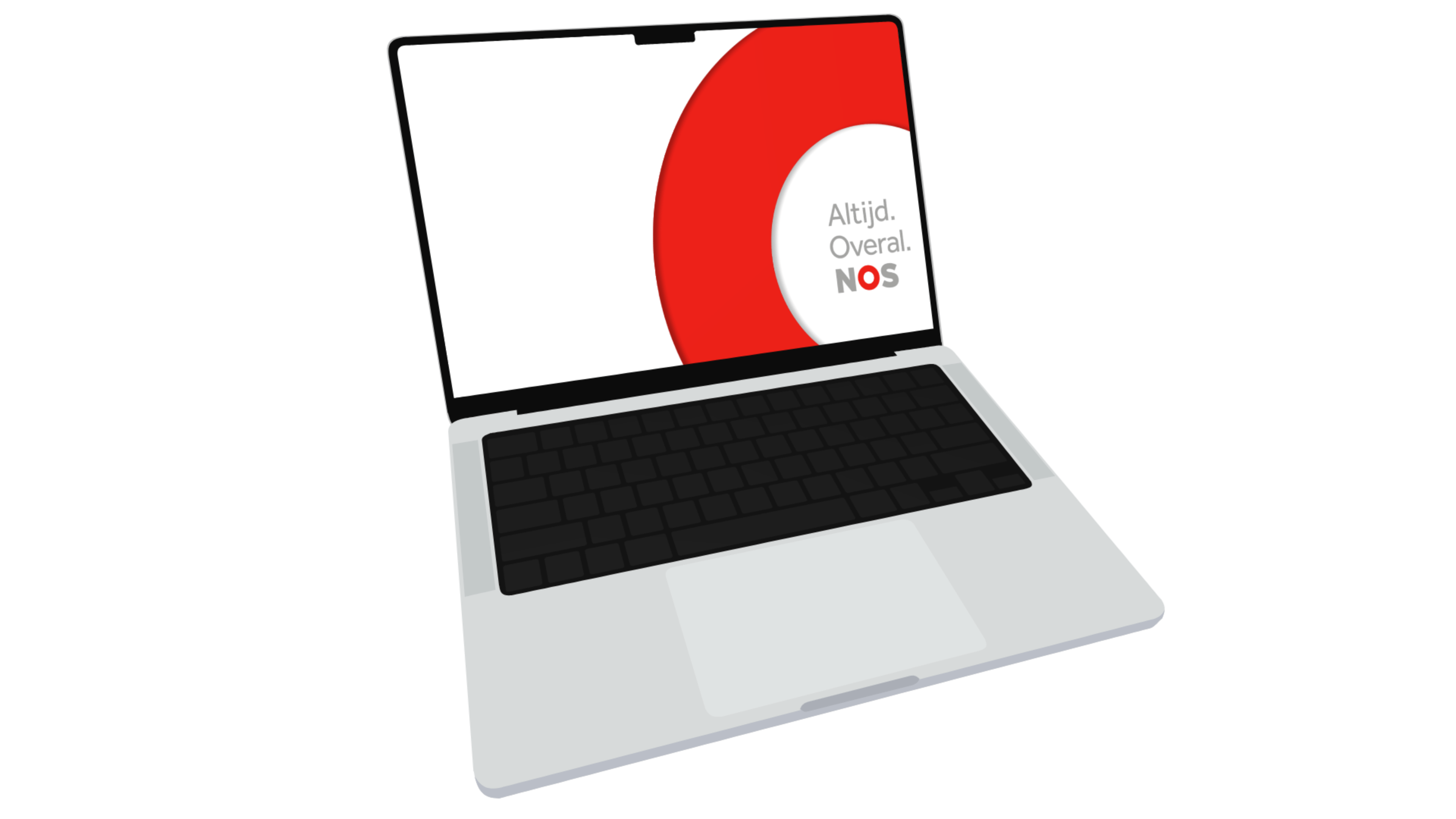
MacBook Pro (14-inch, 2021)
| Processor | Apple M1 Max-chip with 10-core CPU |
|---|---|
| Memory | 32 GB 6400 MHz LPDDR5 |
| Disk | 1 TB |
| Graphics | Apple M1 Max-chip with 32-core GPU |
| Operating system(s) | macOS 14 (Sonoma) |
| Weight | 1.6 kg |
| Rating | ★ ★ ★ ★ ★ |
| Cost of ownership | €3669 (€1223 per year, on paper) |
| Serious defects | 0 |
| Status | In active service |
| Distance travelled | 30,000+ km |
With a new job comes a new development machine! I was pretty fed up with my last MacBook at this point, so this time I insisted on getting a machine that has more than enough memory and disk space to run all of our databases and services locally in a Kubernetes cluster.
This new 14″ MacBook Pro should be more than up to the job: its ARM-based M1 Max chip is widely praised for its performance and energy efficiency, it has more memory and disk space than my previous two MacBook Pros combined, and its display, keyboard, speakers, trackpad, webcam and battery are all absolutely amazing. What’s possibly even more amazing that all of this comes in such a small and light package. All in all, it’s pretty close to being the perfect machine for working on great, overambitious projects, .
Does that mean it’s a perfect machine? Probably not. Several colleagues had already run into some small issues with excruciatingly slow Docker builds and Java applications that failed to compile. I was also bit worried about the M1’s ability to run Windows applications (and certain “graphics-intensive software”).
Fortunately, most things turned out to work just fine.


