This is a periodic reminder to add train emojis to your Slack workspaces
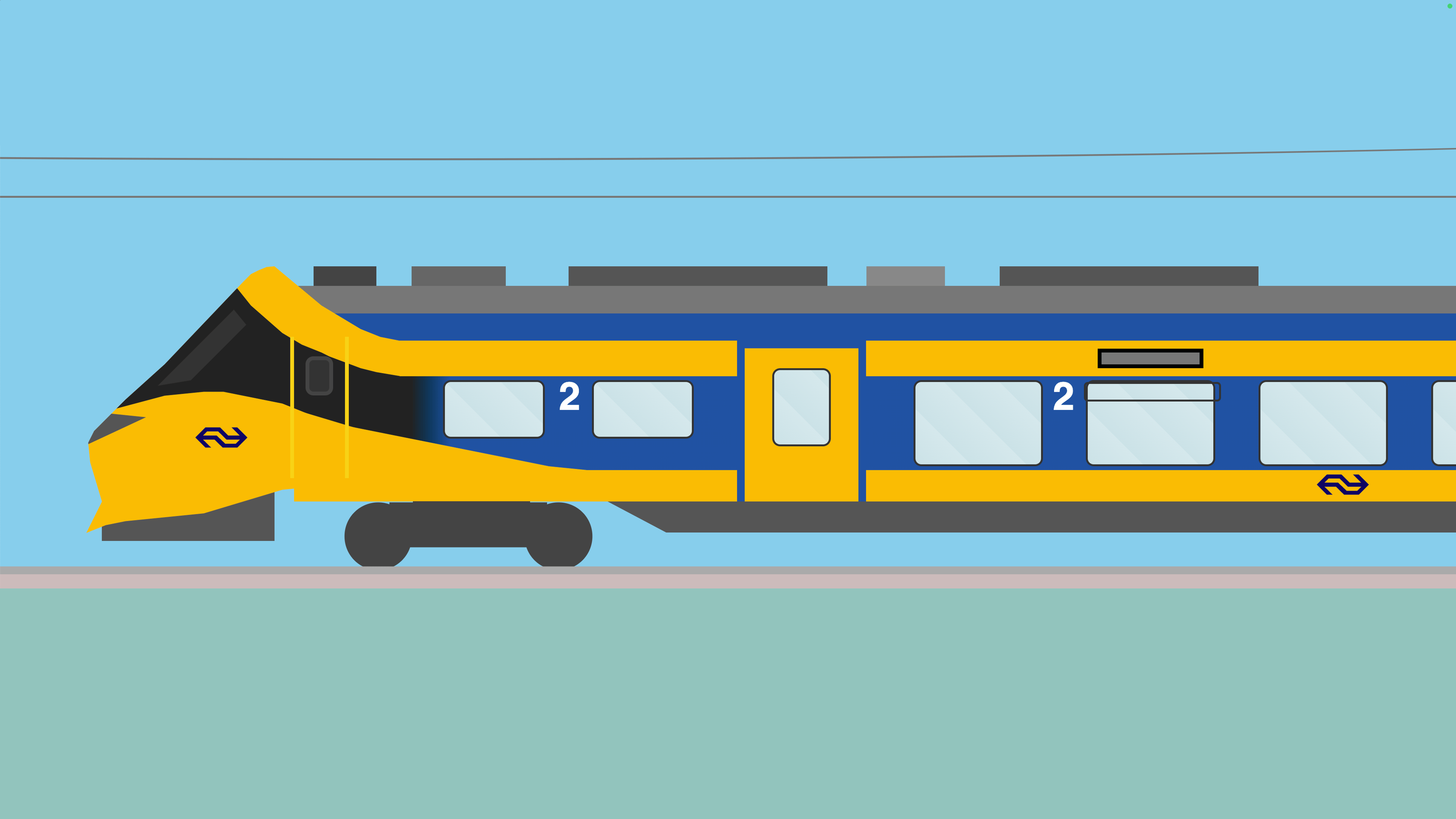
It’s been ten months since I posted this tweet on X (formerly known as Twitter), in which I casually suggested that people should add train emojis to their Slack workspaces:
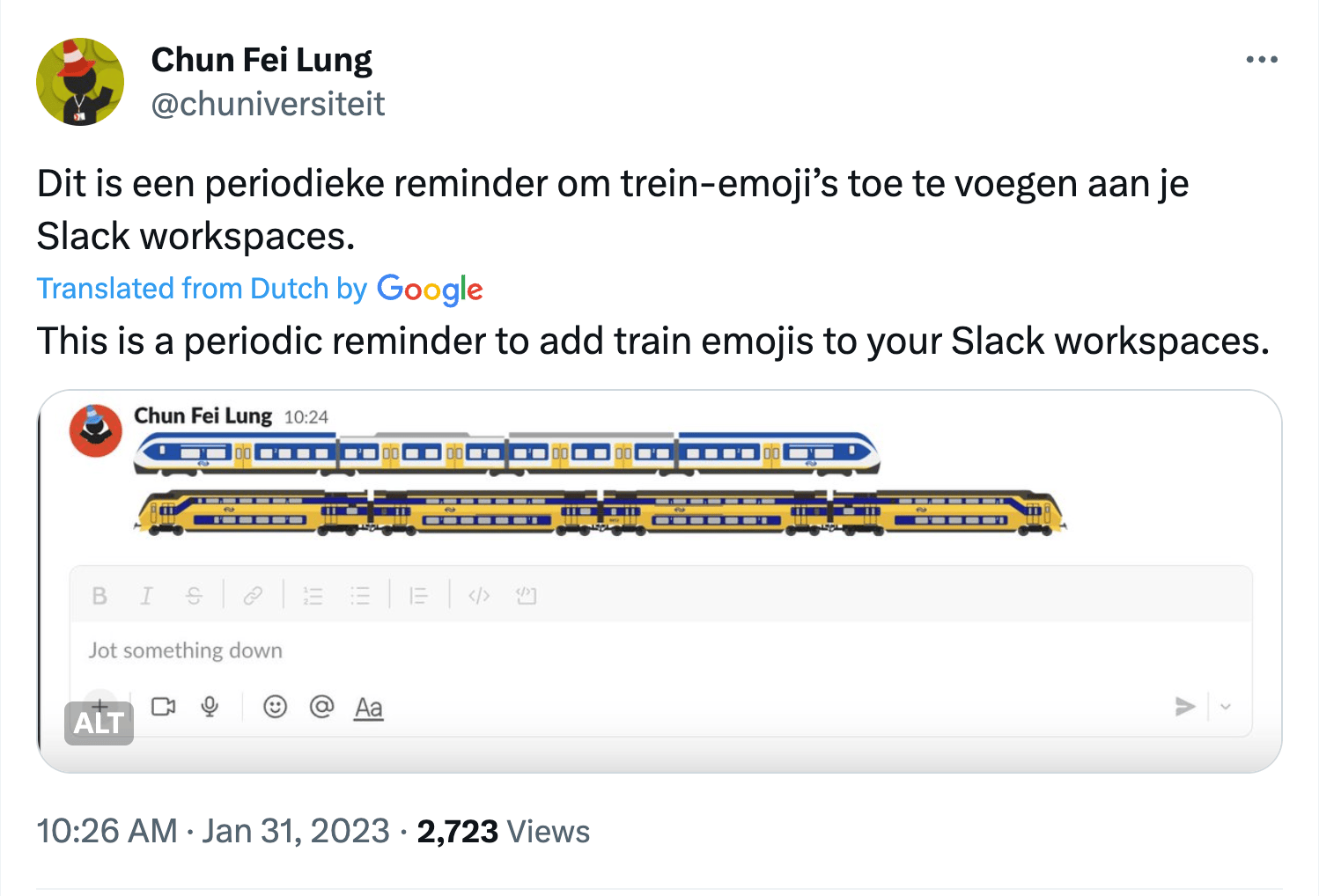
This is a cropped screenshot of a post that includes a cropped screenshot (source).
There are basically no good reasons to do this, other than that it’s funny and potentially annoying (which is funny in a different way).
The tweet includes a screenshot that shows examples of two Dutch train types, an SLT and a VIRM. I have since added an ICMm and that features our company logo to my team’s Slack workspace.
I finally got around to uploading them to my website, so you can now simply download each of these trains from the table below!
If you’re still reading this, you probably have a favourite train type of your own that’s probably not one of the four types listed above.
You could draw one yourself (as I have done with the VIRM), but this takes a lot of time and effort. If you’re lucky, you might be able to “borrow” emojis from some other Slack (as I have done with the SLT, which I found in the workspace of one of our subcontractors).
In most cases, your best bet is the internet. Chances are that someone has already made drawings that you can use. For instance, the ICMm and ICE emojis are based on drawings on Arthur's treinenpagina (Arthur’s train page).
Regardless of which source you use, you can convert a source image to a set of Slack emojis as follows:
-
Make sure that the source image has a transparent background and is trimmed properly, i.e. it does not have any unnecessary whitespace.
-
Slack emojis are rectangular. The width of the source image therefore must be a multiple of its height. For example, if the image has a resolution of 1680⨉108 pixels, set its canvas width to .
-
Slice the image into rectangular blocks. You can easily do this using something like PineTools.com. Upload the source image, and tell it to create the right number of horizontal blocks (in this case that’s blocks).
-
Add the images to your Slack workspace. I strongly recommend that you use a naming scheme like
:foo01:,:foo02:, etc. so that Slack lists the blocks in the right order.


