Microsoft Word is a dumpster fire
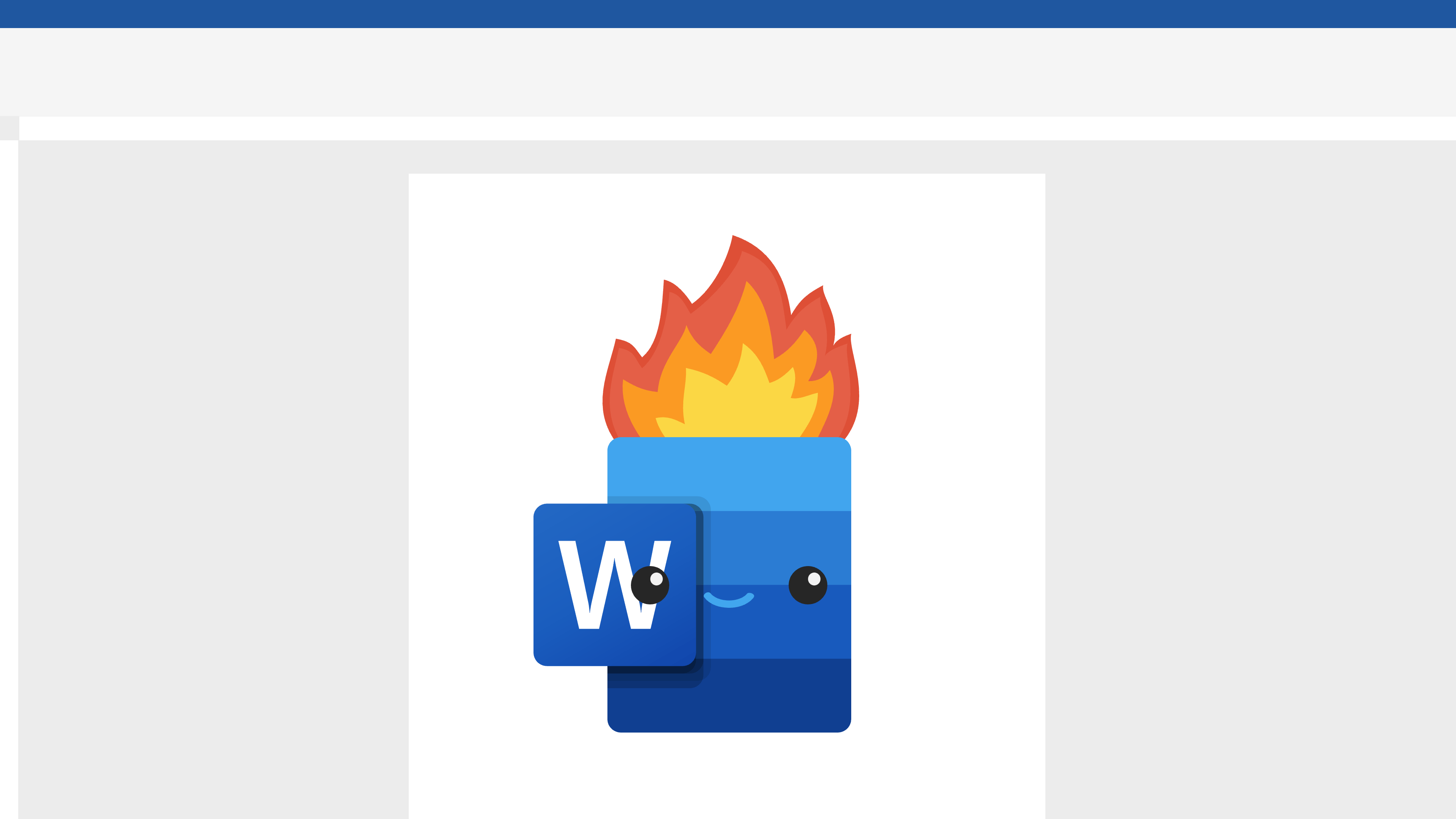
This is not so much a blog post as it is a collection of . Its overwhelming popularity in business and much of higher education means that I don’t really have much of a choice when it comes to choosing a word processor. Anything that is not Word (Google Docs, ) is too much of a risk and also won’t let me collaborate directly with other Word users.
On paper, Word has all the features one might expect of a modern word processor. It supports styles, multi-level numbered headings, tables of contents, cross references, bibliographic references, indices, precise typographic control, table layouts of arbitrary complexity, page numbers, headers, footers, real-time collaboration, and more drawing tools than you’ll probably ever need in a word processor. To top it off, Word even has the ability to diff and merge documents – who needs LaTeX with easy-to-use features like these?
You might wonder what my beef with Microsoft Word is then. Well, I have a long list of grievances with Word, most of them related to how those features are implemented:
-
Styles have been supported in Word for over two decades now. They are a lot more powerful than most people know, and I honestly can’t blame them. Word deliberately makes it very easy to style text manually so that people can get stuff done. But it often results in messy-looking documents with styling that’s all over the place.
-
When you paste text from another document, by default Word will keep the original formatting. Given that many people are seemingly unable to see sudden changes in font, size, or colour, it would have been nice if there were a way to override this behaviour on a per-document basis.
-
Word comes with multi-level numbered headings out of the box, but if you also want numbered appendices .
-
I can create and edit styles in Word for Mac, but not change the order in which they appear in the ribbon. If I want a newly created style to appear in a logical place, I have to copy the document to a machine that runs the Windows version of Word, change the order there, then copy the document back to my Mac.
-
The Windows version allows you to create drawing canvases. These can be very useful for making diagrams, as they keep a collection of shapes together in a single object. Word for Mac can edit and copy drawing canvases that have been created using the Windows version, but not create them from scratch for some reason. What’s up with that?
-
Word has a “master document” feature, which can be used to dynamically include other Word files in a similar way to LaTeX’s
\inputor PHP’sincludefunction. In practice, it’s so buggy that most experts strongly recommend that you do not use it unless you like corrupted documents. -
Word also supports the inclusion of other Word documents as dynamic objects. This does the same thing as a master document, but sans the corruption. Sadly, in Word for Mac the included objects never update, rendering the feature almost entirely useless.
-
The online version of Word is consistent across platforms, in the sense that it’s consistently kneecapped across all platforms, presumably so that Microsoft can sell more desktop licenses. Documents with more complex markup are often not displayed correctly. This makes collaboration needlessly complex as you will either have to accept that people using the online version see a messed-up version of the document (and possibly try to “fix” it) or have to .
-
Yes, it’s easy to create tables in Word. You know what is also easy? Accidentally creating tables where two columns are slightly misaligned. As far as I know, this problem can only be resolved by recreating one of the rows but most people just give up and publish documents with awful-looking tables.
-
If text in a Word references something like a table or a figure that no longer exists in the document, Word will simply replace the reference with the text “Error! Reference source not found.” rather than warning you that something is amiss. It’s not hard to find scientific papers and (very expensive) reports from strategy consultancies containing that exact string.
-
Word’s built-in bibliography manager sucks. The Windows version is bad and the Mac version is even worse. For example, adding new references requires you to manually fill out forms – a far cry from the simplicity of
.bibs – and if you use APA style citations you’ll have to do without support for in-text citations. Plug-ins such as RefWorks and Mendeley Cite resolve some of the issues, but I don’t understand why I still have to resort to using third-party plug-ins in 2025. -
Word documents can be exported to PDF in two ways.
The first is by saving them to PDF via the “Print” dialog. This doesn’t make any sense from a user’s perspective, and consequently it’s probably the least popular way.
The second, more intuitive way to export a Word document to PDF is via the “Save as” dialog. Since 2024, Word gives you the option between “Best for electronic distribution and accessibility” and “Best for printing”. If you select the first option, . The second option is what Word always used to do before 2024 and coincidentally what most people want, but requires an extra click every time you want to export a Word file to PDF.
-
Many people don’t know that Word can compare and merge documents, even if “Track changes” has not been enabled in either of the documents. Sadly, the user interface for this feature works incredibly clunkily and has clearly been neglected for a long time.
-
Word documents on SharePoint can be edited using a desktop version of Word. Local changes are supposed to be synchronised with SharePoint automatically, and they are, but sometimes with a puzzlingly long delay.
-
Both Word and SharePoint allow you to track changes, but neither provides support for explicit versioning. It’s surprisingly easy to lose work when offline changes are re-synchronised with the cloud.
Some of these issues have been present for over a decade now, so I don’t expect Microsoft to ever fix them. But in the unlikely event that they do – please do! – I’ll update the list.

