Tiny catastrophes with apostrophes
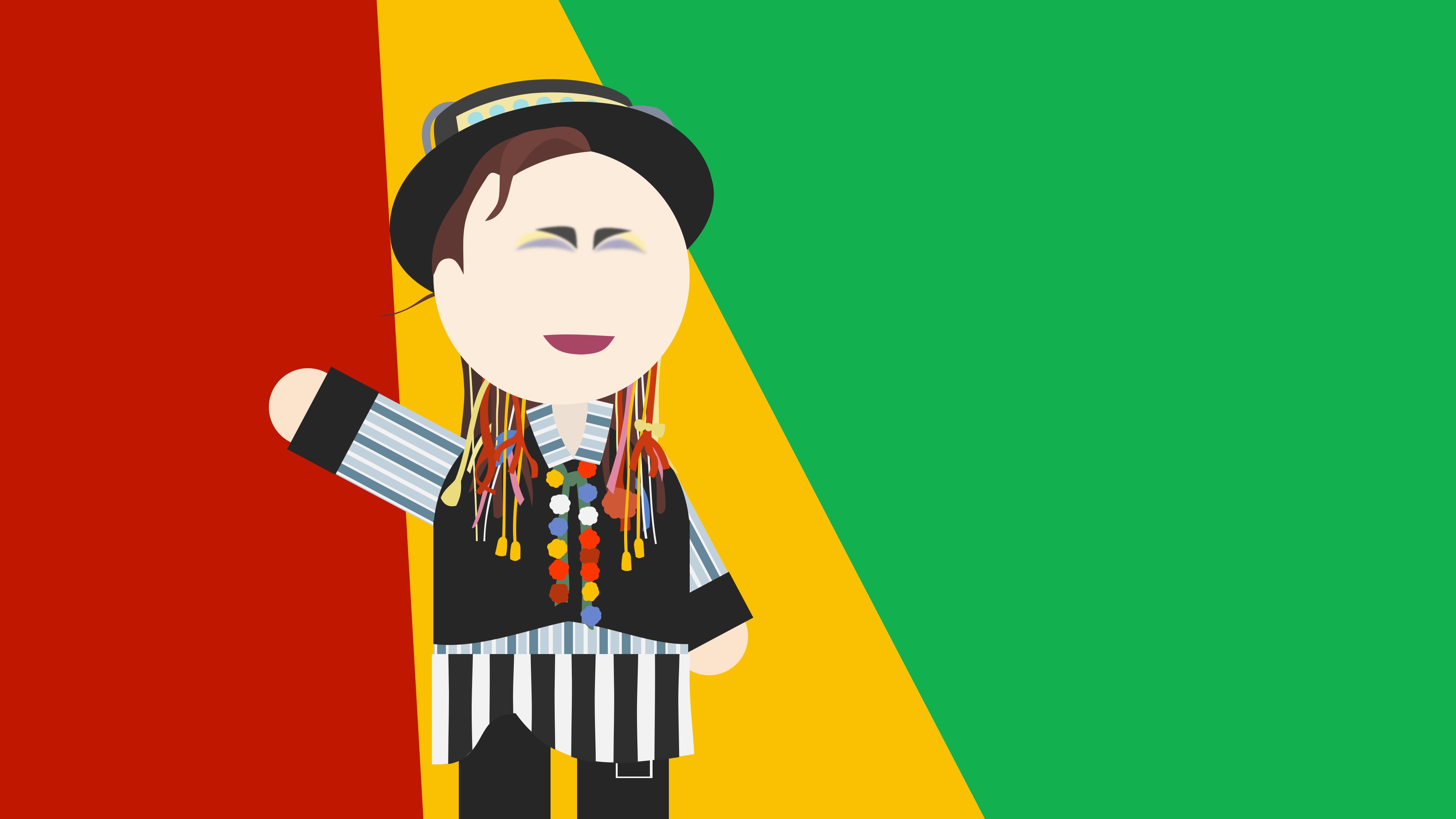
The art of punctuation is . I’ve been capable of writing for well over 25 years now. While I think I know most of the simple rules by now, there many situations in which I kind of just do whatever feels right. Because, you know, no else really knows for sure either.
Sometimes I look up how things work and I learn something new, which is always fun. What’s not so fun, is that software sometimes makes it hard to do things the right way. There are good examples of this: apostrophes and quotes.
Let’s start with apostrophes. Everyone knows what they look like, right? Many
keyboard layouts have a dedicated key for it: '. Typing it gives you a
character that looks like a short vertical line that kind of floats in the air.
The apostrophe is a punctuation mark that can be used (in English) when one or more characters have been omitted from a word (“can’t”), in possessive forms (“Gulliver’s”), and for some plurals (“A’s”).
However, that floating vertical line also has two other common purposes. The first
is as a quotation mark (also: quote), to show that a word or a sequence of words
is being quoted. The single quote is also commonly used in many popular
programming languages, like Python and JavaScript, to represent strings ('monkey').
Where things get kind of confusing, is that apostrophes and quotes are not actually supposed to look like perfectly straight vertical lines. Instead, apostrophes are supposed to look more like raised commas.
The figure below shows how apostrophes and commas look in two popular fonts, Adobe Garamond Pro (left) and Frutiger (right). The difference between the apostrophe and comma is virtually imperceptible in Adobe Garamond Pro and even completely non-existent in Frutiger.
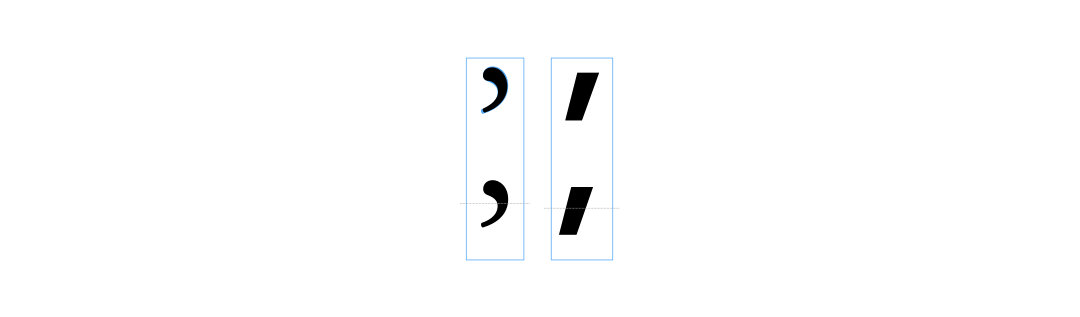
Apostrophes look like floating commas
The same is true for quotation marks. The right (or closing) quotation mark looks like an apostrophe, while the left (or opening) quotation mark typically looks like a version that’s been rotated 180 degrees.
The figure below shows what quotation marks look like in Adobe Garamond Pro (left) and Frutiger (right). When quotation marks are styled this way, they’re typically referred to as . It should be pretty obvious why they’re called “curly”, especially in serif fonts like Garamond.
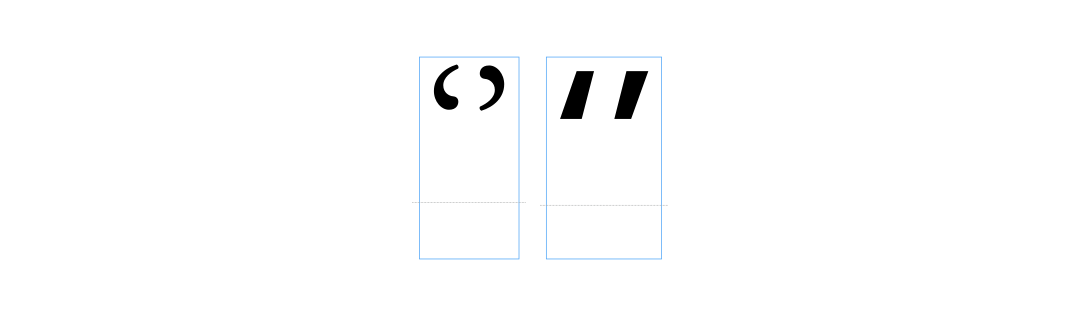
Left and right curly quotes
The reason why we have two different variants of apostrophes and quotation marks is that early typewriters didn’t support a very large number of keys. Alphanumeric characters already took up most of the slots, so sacrifices had to be made for “lesser” characters. Many, like the apostrophe and quotation marks were merged into a single multifunctional symbol. A few were simply omitted.
For over a century, curly apostrophes and quotes only survived in handwritten and professionally typeset works. It wasn’t until the late 20th century that technology finally caught up again.
made it
possible to type curly quotes – and by extension, real apostrophes – by
surrounding words with a backtick and a straight quote (`foo').
Unfortunately, this wasn’t a good long-term solution: you really want `
and ' to represent ` and ', because if you show them as ‘ and ’,
you lose the ability to type something like “`foo´”.
Some further standardisation work happened in the late ’80s, which resulted in the creation of Unicode and several ISO standards. These standards explicitly defined straight quotes, curly quotes and backticks (grave accents) as separate symbols.
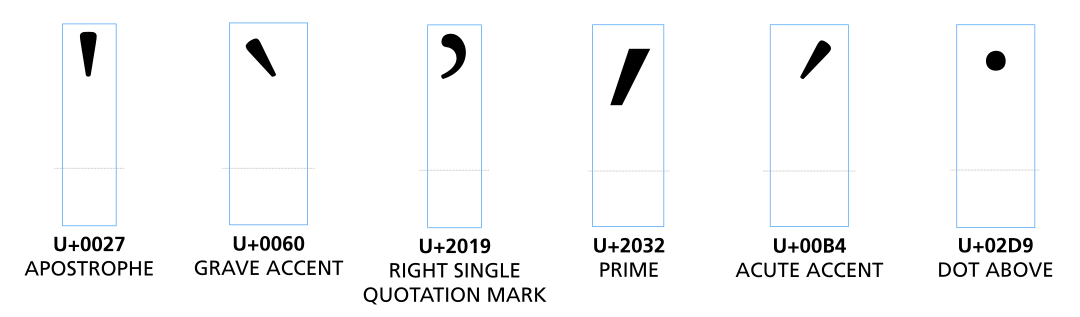
Don’t confuse the apostrophe with these other characters that also look like floating commas from a distance.
There were (and still are) just two tiny issues though.
The first issue is that the symbols were assigned names that are downright confusing. The straight quote is called an apostrophe, which is… not what I would have done, but still pretty acceptable. The closing curly quote is called a “right single quotation mark”, which is also fine. Where it gets confusing, is that you are supposed to use that right single quotation mark as an apostrophe, rather than the symbol that’s literally called “apostrophe”.
The second issue is that our keyboard layouts haven’t changed that much to
accomodate these changes. For one, most keyboards still don’t have a dedicated
key for curly quotes, so if you want to type them manually you either have to
remember weird keyboard shortcuts, copy paste them from somewhere else, or use
a character viewer (Win+. on Windows or Cmd+⌘+Space on macOS).
To make it a bit easier for users, some applications use “smart quotes”: they automatically convert straight quotes to curly quotes. The most notable example such an application is Microsoft Word, which is why some people refer to them as “Microsoft Word quotes”.
These smart quotes work fine for common use cases . However, they can be very annoying for programmers, who often really do mean to type straight quotes when they’re editing documents in Word or run into encoding issues when such smart quotes inevitably end up in and are completely mangled by crappy software.
In neither case the solution is to get rid of curly quotes and apostrophes. The right solution is to fix the software so that it handles them properly! 😡

