Your app needs more than just a dark and high-contrast mode
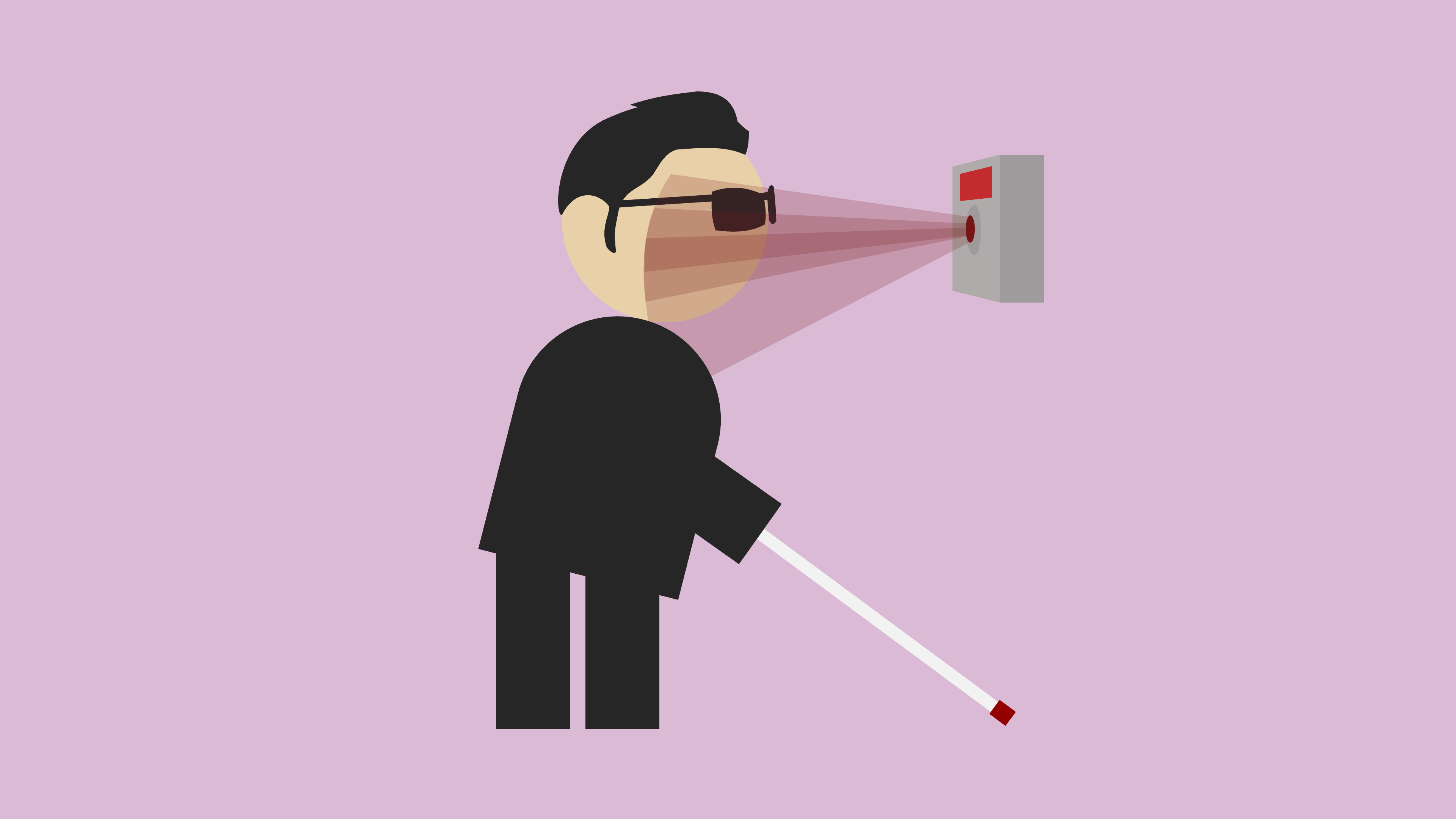
The Dutch Railways recently announced that all their passenger information displays at train stations will soon switch to dark mode, claiming it is easier on the eyes. Many neighbouring countries also use displays with white text on a dark background, so there might be some truth in that. Still, I wondered how much of a difference it really makes. The answer may be in this week’s paper, which was published just a few weeks ago.
User interfaces can be made more accessible to users with visual impairments by using semantic markup for screen readers and by adjusting buttons sizes, colour contrast, font styles, and so on. In practice this can be challenging because different people have different needs: what makes an interface accessible for one person may make it inaccessible to another. For example, as web developers we are often told that contrasts should be as high as possible – but this can make an interface inaccessible for users with photophobia.
A common way to address this is to provide alternative colour modes. These are typically offered either by the operating system or via an app’s settings. Some modes – such as high-contrast mode and inverted colours – are explicitly designed as accessibility features, while others (e.g., dark mode) – are created for general usability but can be repurposed by users for accessibility.
Although plenty of research has been done on dark modes, less is known about the lived experiences of people who rely on alternative colour modes. To explore how such users perceive these modes on mobile devices and what they do when the modes don’t suffice, the researchers interviewed 29 participants, roughly half of whom had a visual impairment.
Alternative colour modes can make using apps more comfortable, but the reasons vary. Some factors are personal – for example, some people simply prefer dark mode for aesthetic reasons or because it saves battery – while others depend on time or place. One person said they use dark mode with low brightness in public for greater privacy. Another person, with low vision, described having good and bad days when it came to their eyesight.
Users not only appreciate the ability to customise alternative colour modes depending on their personal or contextual circumstances, but may even become frustrated when an app does not support them.
In practice, many alternative colour modes either don’t work well or aren’t available. Sometimes this causes only minor usability problems or frustration, but in other cases the consequences are more serious. Interviewees reported health issues such as eye strain and headaches, and professional consequences. One person had received criticism from their employer because they were unable to work as efficiently as their peers without a suitable colour mode; another had to ask a stranger for help with a banking app, potentially compromising their security; and yet another was hospitalised after using an app with a bright white screen during a night shift!
When alternative colour modes are ineffective or unavailable, users try a range of workarounds. The operating system can invert colours across all apps, but interviewees report that this often doesn’t work well. Others switch app themes when possible, use other assistive technologies, or wait until circumstances changes so they can use the app without an alternative colour mode. Many, however, abandon the app and look for a replacement, even if it’s not as good as the original app.
Users who regularly rely on alternative colour modes know what they need and what improvements would help. Some give feedback publicly through app reviews; others contact developers privately by email.
Many want more consistency in how alternative colour modes behave across different apps, and fully customisable colour modes. Users also want an easy way to switch between modes, as current toggles are often hard to find in some contexts. Finally, they believe that designers and developers need to learn more about visual and situational impairments to support users more effectively.
-
Your app should provide customisable alternative colour modes for things such as colour scheme and contrast
-
Not providing alternative colour modes can have serious consequences for users – and the market share of your app


